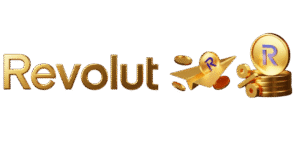How to Install IBO Player Pro & Buy M3U Link
Step 1: Install IBO Player Pro
- Go to your Smart TV or Android device’s App Store.
- Search for “IBO Player Pro” and select it.
- Click “Install” and wait for the installation to complete.
- Open the app and note the Device ID & Device Key displayed.
Step 2: Activate IBO Player Pro
- Visit the official IBO Player activation page.
- Enter your Device ID & Device Key.
- Complete the payment for activation (if required).
- Restart the app to finalize the activation.
Step 3: Buy M3U Link from 4kIPTVs.com
- Go to 4kIPTVs.com.
- Choose a suitable IPTV subscription plan.
- Provide your email and complete the purchase.
- Receive the M3U link via email.
Step 4: Add M3U Link to IBO Player Pro
- Go back to the IBO Player activation page.
- Enter your Device ID and M3U link.
- Save the settings and restart the app.
- Enjoy your IPTV service!
Subscription Plans
| Duration | Price (EUR) |
|---|---|
| 12 Months | 70 |
| 6 Months | 50 |
| 3 Months | 40 |
| 1 Month | 20 |